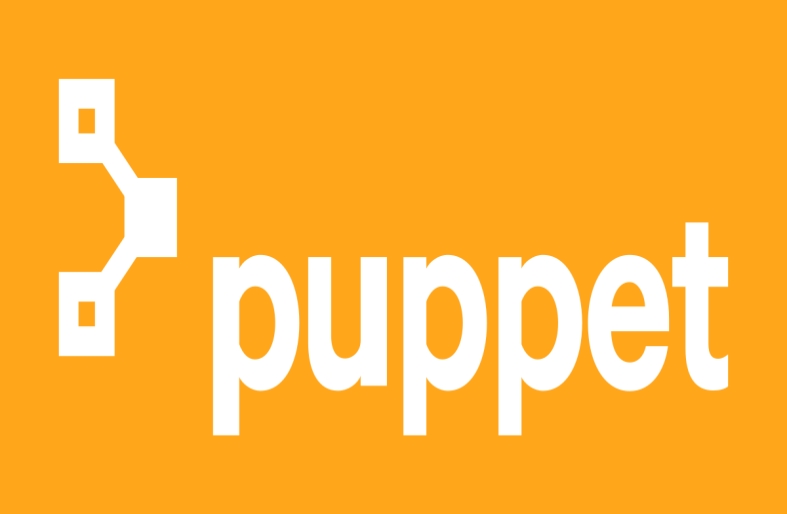The DevOps engineers are working on multiple servers and managing much more applications than ever before. There are many cases when the DevOps engineers have to solve complex tasks, and there are tonnes of configuration management (CM) tools. When choosing the best ones among them, Ansible and Puppet are the most widely used. If you are an aspiring DevOps engineer, you can enroll in a good puppet and Ansible Course. Experts say that configuration management is a necessary process, and it is considered the most imperative one in the DevOps model that supports CI. Let us now discuss the significant difference between the two popular DevOps tools – Ansible v/s Puppet.
Difference Between Ansible and Puppet
With configuration management tools, it gets easy for the admin to execute the tasks on multiple servers together and hence deploy various apps just with a single click. But what factors should be considered while choosing the best DevOps tools that would fit your requirement? You can understand this in detail and learn about the most famous DevOps tool with an Ansible course.
Here’s how we have chosen to differentiate the two most vital DevOps tools:
| Factor | Ansible | Puppet |
| Scheduling and Management (Both pull and push configurations) | The server pushes the configuration to the nodes for faster and better deployment of the code. The free version of Ansible does not have much better options in terms of scheduling. However, the enterprise version provides good services, but it is not as efficient as the other competitors of Ansible – such as the puppet itself. | The client pulls the configuration from the respective server in puppet. After every few intervals of time, it keeps checking on the status of the nodes that the puppet agent performs. |
| Scalability | Scalability is simpler and more convenient when it comes to ansible. | The scalability offered by Pupper is high as well, but it somewhere lacks as compared with Ansible. |
| Language | Ansible is written entirely using the Python programming language. The syntax used to express and write configurations is YAML. You can learn more about it if you enroll in an Ansible course. | Puppet is written using Ruby language; it also uses declarative language. It is needed by the puppet for the formation of the configuration. |
| Setting up and Usage | Ansible has no agents that run on the client machine, but it has a master. It uses YAML syntax to write the configurations. These configuration files handle most of the complex work and tasks. The commands in Ansible can be of any programming language. | Puppet is very simple to install and use. Puppet uses a client-server architecture. The installation of the puppet can be done on multiple servers together. |
| Failure and Error Handling | Considering Ansible, there can be no notification to the admin regarding the syntax failures until the task runs. On the task getting failed, the admin can then perform and validate a rerun. You should know as a developer that YAML is not that easy to debug. | The puppet gets a little complicated in some of its features as compared to Ansible but at the same time has more advantages. When a syntax error occurs, the errors are highlighted before we run the task. This makes it easier for the admin to carry out the modifications. |
| Availability (In case of failures) | Availability has fewer concerns considering Ansible since there are always secondary nodes available if there’s an occurrence of any nodal failure. | In puppet, we have multiple master servers, so availability is not a thing to be worried about. If one of the original masters fails, the task won’t be hampered, and the task failure can be managed easily. |
| Repository | The repository of Ansible is Ansible Galaxy | The repository of Puppet is Puppet Forge. It has around 6000 modules supported by the puppet. |
| Support | Ansible started back in 2012, and hence the developer community is restricted. Leading to which they have lesser resources available on the web considering the troubleshooting purpose. | Puppet started back in 2005, has a huge market share, and there is a strong support system available considering the developer community having a strong base of knowledge. There are various debug scenarios available on the web that can help you and the associates handle that error or failure. There are premium and standard-level professionals who would always provide their support. |
| User Interface UI | Back when it started, Ansible was only used through the command line. Later, a user interface version got added but was not as efficient as Puppet. Many times people faced issues during its sync with UI and CLI modes with Ansible. | With a puppet, you will have both options – you can choose the command-line interface (CLI), which is written using Ruby and Graphical User Interface. The GUI of the puppet is more interactive as compared to Ansible. The viewing and managing complex tasks in puppets get easier. |
| Commercial Pricing | At a foundational level, Ansible is open-source and is a free DevOps tool. Considering the enterprise level, the pricing in Ansible has three levels –
|
Puppet is a free DevOps tool as well. Again, considering it at an enterprise level, we have to pay some charges. Having up to 10 nodes is free, but it costs $100 for each extra node (for the standard edition). |
Wrap Up
Both the DevOps tools Ansible and Puppet have their advantages as well as disadvantages. Both the tools are used widely in the industry for development. Depending upon various factors such as the programming language used and the constraints, the industry decides which one to be used. If you want to get your hands over Ansible, you can enroll for the ansible course brought to you by Simplilearn. The Ansible Foundation Training Course will help you in mastering the best DevOps open-source tool, Ansible.